|
|
| |
|
|
 |
| |
| |
|
Intermediate |
|
| |
|
|
Working
With Primitives
(Predefined Shapes) |
 |
|
|
|
|
|
|
To facilitate faster construction, Deneba Canvas™,
Adobe® Illustrator®,
CorelDRAW and Macromedia®
FreeHand® include a set of
predefined object shapes or "primitives":
1. Rectangle
(including square)
2. Ellipse (including circle)
3. Polygon (including star)
4. Spiral |
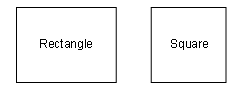 |
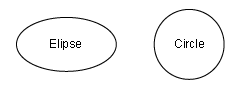 |
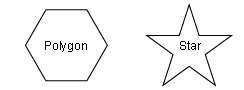 |
 |
The user can control the number of sides to polygons
and stars.
All the predefined shapes can be converted to editable
paths with access to the anchor points. Each program
handles this slightly differently, though:
In CorelDRAW the object must first be converted to curves.
In Macromedia FreeHand squares, rectangles, circles,
ellipses and spirals must first be ungrouped while polygons
and stars are editable by default.
In Adobe Illustrator, all objects are editable by default:
In Deneba Canvas, objects are editable by default except
for polygons, stars and spirals which must be converted
to paths.
| Program |
Commands
|
| CorelDRAW |
Arrange > Convert To Curves |
| Adobe Illustrator |
(Objects are editable by default) |
| Macromedia FreeHand |
Modify > Ungroup
except for polygons and stars |
| Deneba Canvas |
Object > Path > Convert To
Paths
for polygons, stars and spirals only |
Click Here To Continue...
|
|
 |
 |
 |
| |
Previous
Home
Contact Mike
Related Sites
Next
Copyright
© 1998-2016 Mike Doughty, All Rights Reserved Legal
Notices
Page Last Revised: October 26, 2016
Privacy Policy
|
|
|
|
|
|
|
|