|
|
Porting
Fonts Across Platforms:
Number 12A |
 |
|
|
|
|
|
|
Porting Mac® Type 1 Fonts To
The PC With Mac TransType
Click here
for more on working with TransType
Click here
for legal note on fictitious font name used in this
tutorial
1. Select the Mac font you wish to port
to the PC. In this case we will use the Type 1 font,
Corrigible.
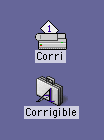
2. Launch TransType on the Mac. You will
see a window similar to the following:
Note: for these
tutorials we will be using the demo version.
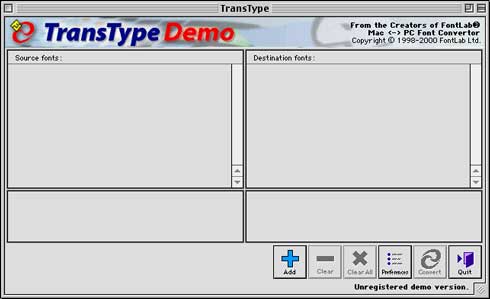
3. Converting Mac Type 1 fonts to the
PC is slightly different than converting PC Type 1 fonts
to the Mac with TransType. When converting PC Type 1
fonts, you can drag and drop the PFB file (the file
containing the font outlines) into the TransType window.
As long as the PFM file (containing the metrics) is
in the same folder, the metrics will be included in
the conversion. However, when converting Mac Type 1
fonts, if you drag and drop the file containing the
font outlines into the TransType window, the metrics
will not be included in the conversion (more
here on how TransType handles Type 1 font metrics).
Just to illustrate a point, drag and drop the Mac printer
font into the left side of the TransType window (the
source list). Click here
for more on adding fonts to TransType.
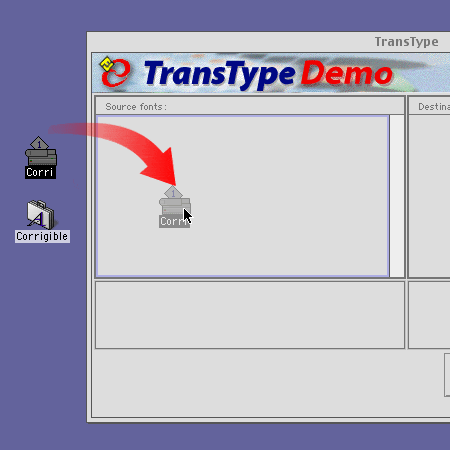
4. You can tell that the wrong file has
been dropped into the window from its small icon (circled
below). You should see an icon that looks like a Mac
suitcase. TransType will function normally, though,
and will convert the font without the metrics. If you
aren't careful, you will miss this point (more
here on why this is important and why you have to take
the necessary steps to include the metrics in the conversion).
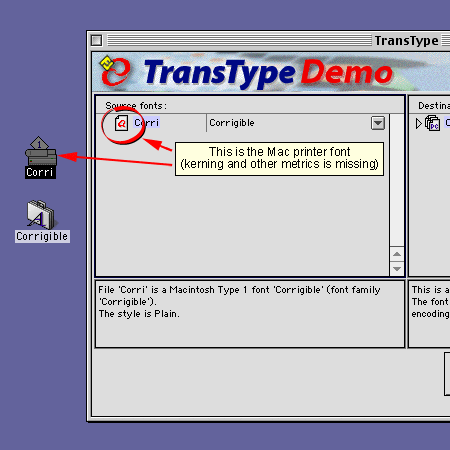
Click
Here To Continue...
|