|
|
A
Rainbow of Illustrator® 9 Gel Buttons
Part 4B |
 |
|
|
|
|
|
|
Make a Whole New Rainbow By Shifting
The HSB Values
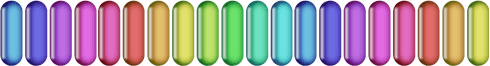
The preceding examples used the lavender
button as the basis for the HSB values. The colors were
100% saturated, meaning that they were "pure".
But if you will note the HSB values of the aqua master
button, you will see that they form a slightly different
pattern.
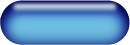
| |
Object 1 |
Object 2 |
Object 4 |
| H |
240 |
211.49 |
215.17 |
| S |
100 |
60.84 |
77.33 |
| B |
28.23 |
65.1 |
58.82 |
If we round off the hue for Objects 2
and 4 to 210 and 215, a new pattern will emerge:
| |
Object 1 |
Object 2 |
Object 4 |
| H |
240 |
210 |
215 |
| S |
100 |
60.84 |
77.33 |
| B |
28.23 |
65.1 |
58.82 |
Here, you will change only the hue as
in the previous examples. But in this case, the hue
for Object 2 will be 30 less than Object 1 and 25 less
for the second color of the gradient in Object 4.
| |
Object 1 |
Object 2 |
Object 4 |
| H |
h |
h-30 |
h-25 |
| S |
100 |
60.84 |
77.33 |
| B |
28.23 |
65.1 |
58.82 |
75. Shown below is another example using this variation
of the gel button. The hue of this example is 300. Using
the same pattern, the hue for Objects 2 and 4 are 270
and 275 respectively:
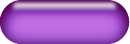
| |
Object 1 |
Object 2 |
Object 4 |
| H |
300 |
270 |
275 |
| S |
100 |
60.84 |
77.33 |
| B |
28.23 |
65.1 |
58.82 |
76. The rainbow of buttons shown in the graphic below
was produced by making copies of the aqua master button.
By using a hue of 0 (zero) for the first one on the
left and by incrementing this value by 30 for each button
you can produce 12 different colored buttons. Try some
variations of your own. There are 348 additional combinations.
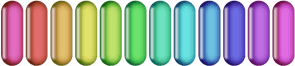
Click
Here To Continue...
|