|
|
Font
Basics - Part One
Two Font Standards . . . Two Platforms
|
 |
|
|
|
|
|
|
News Flash! Since the initial release
of this tutorial, a new font format - OpenType® - has
been released, so there is no longer only two font
standards. Please check out the new tutorial on OpenType
fonts here.
This tutorial covers some basic information
on the two font standards for the Macintosh®
and Windows® platforms - TrueType®
and Adobe® Type 1 (PostScript®).
These are not the only font standards, but are the
most widely used.
The Adobe Type 1 standard was the first
to be used in desktop publishing. It uses the PostScript
page description language to render fonts on the screen
and in print. Type 1 fonts require additional software
to display and print correctly because they are not
native to either the Macintosh or Windows 95/98 operating
systems. Probably the most popular of these font management
programs is Adobe Type Manager® (ATM).
Adobe offers a lite version of ATM free of charge
for the Mac® and Windows platforms
from their website: http://www.adobe.com/products/atmlight/main.html.
The TrueType font technology is owned
by Apple® Computer and is
native to both the Macintosh and Windows operating systems.
This means that no additional font management software
is needed to use them.
Fonts Are Vector Data
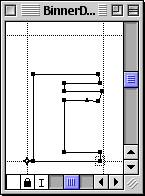 |
|
Both font technologies
render type from vector outlines (paths and points)
contained in the fonts. Because TrueType and Type
1 fonts are described as vector data, type can be
set at any point size and will render perfectly
smooth. The actual character shapes in the font
are called "glyphs". The screen shot to
the left clearly shows the paths and points that
comprise the letter "E" in the font, BinnerD.
This screen shot was made from Macromedia®
Fontographer®. |
Because font glyphs are vector data, text
can be converted to outlines (paths and points) in a
drawing program such as Adobe Illustrator®,
Macromedia FreeHand®, CorelDRAW®
or Deneba Canvas™.
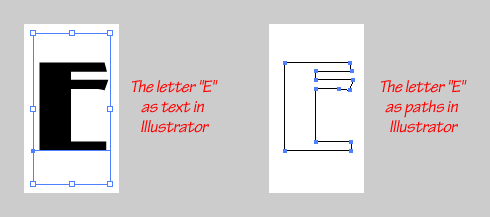
Font Files
TrueType fonts use a single disk file
for each font. Type 1 fonts, however, require two disk
files per font. While both Macintosh and Windows use
a two-part file for Type 1 fonts, the two files are
completely different for each platform. For Windows,
there is a .PFB file (Printer Font Binary file) and
a .PFM file (Printer Font Metrics file). For the Mac,
there is a screen font file and a printer font file.
In Windows, the font metrics (such as kerning and spacing)
are contained in the .PFM file. In the Macintosh, the
font metrics are contained in the screen font file.
The Mac screen font file contains bitmaps of the font
characters while the printer file contains the font
outlines. On the Windows platform, the font outlines
are contained in the .PFB file.
Recognizing
Fonts and Their Icons
When managing fonts on your computer's
drive, you will inevitably encounter their filenames
and icons. On the PC, TrueType fonts have a .TTF extension.
Type 1 printer fonts on the PC have a .PFB extension
and Type 1 font metrics files have a .PFM extension.
With Type 1 fonts you have to remember to move them
around in pairs. Macintosh fonts don't have file extensions
like on the PC. In order to help you identify them,
the default icons for TrueType and Type 1 fonts on Macintosh
and Windows operating systems are shown in the table
below.
 |
|
*Note:
Mac TrueType fonts and Type 1 Screen fonts shown
below will reside inside a Mac font suitcase (left).
So the only way you will see their icons (below)
is to open the suitcase to view them. More on Mac
suitcases here. |
| |
|
|
| TrueType
Icons |
Type
1 Icons |
| Macintosh |
|
 |
|
*Single
file |
Windows |
|
 |
|
Single
file |
|
| Macintosh |
|
 |
 |
|
Printer font
(contains outlines) |
*Screen font
(bitmaps and metrics) |
Windows |
|
 |
 |
|
PFB file
(contains outlines) |
PFM file
(contains metrics) |
|
Click
Here To Continue...
|