|
|
Setting
Up Adobe® Distiller® To Port A Masked Bitmap |
 |
|
|
|
|
|
|
The defaults for Adobe Distiller (part of the Adobe
Acrobat® package) are setup
for image compression and downsampling to create small
file sizes suitable for distribution over the Internet.
The idea here is to preserve image resolution for porting
between applications. In order to accomplish this, you
have to manually set the Distiller job options.
For a more complete description of setting up Distiller,
refer to the following Adobe document:
http://www.adobe.com/supportservice/custsupport/SOLUTIONS/165de.htm
1. Launch Adobe Distiller. Click Distiller >
Job Options.
Here is Acrobat version 3.01 on the PC...
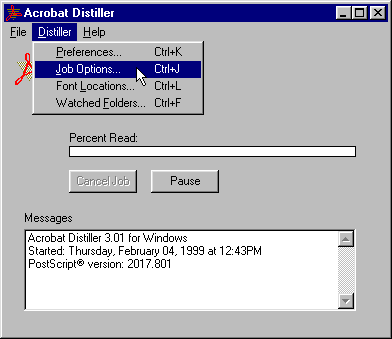
Here is Acrobat version 4.0 on the Mac®...
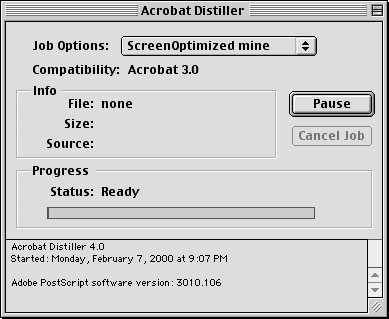
From the menu bar click Settings > Job Options
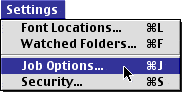
2. Click the "Compression" tab. Uncheck all
compression and downsampling check boxes for color,
grayscale and monochrome bitmaps. Then click "OK".
Acrobat version 3.01 on the PC...
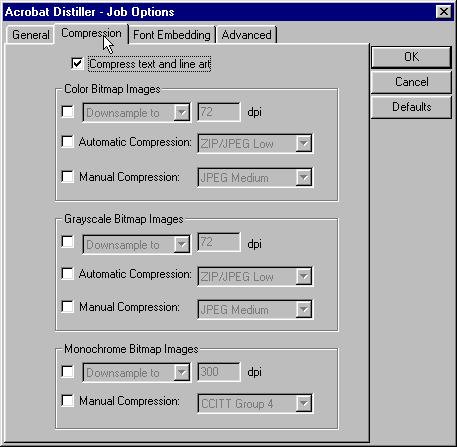
Acrobat version 4.0 on the Mac...
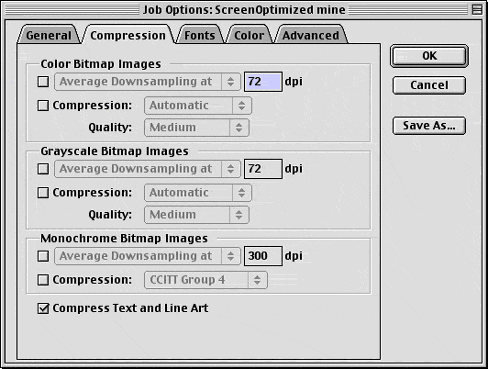
|