|
|
| |
|
|
 |
| |
| |
Sketchpad.net |
|
| |
|
| Photoshop tutorials, free
fonts, graphics tutorials and desktop publishing
tutorials for Macintosh and Windows here at sketchpad.net!
Here you can find Photoshop tutorials, free fonts,
QuarkXPress tutorials, Corel tutorials, Macromedia
FreeHand tutorials and Deneba Canvas tutorials.
The site is organized by software application. Everything
is accessible using the navigation panel on the
left side of each page. |
 |
 |
 |
| Please check out the free
fonts section of the site. These free fonts
are personally hand-picked by me. I feel these free
fonts are from the best font designers on the Internet.
Please Enjoy these free fonts from Mike's Sketchpad!
|
|
 |
 |
|
There is a new font format called OpenType® that
works on Macintosh® and Windows® computers. This
tutorial tells you all about it and why it
is shaping up to be a very important development
for desktop publishing. |

One of the most popular tutorials
is the QuarkXPress
tech manual tutorial. This is a 42-part tutorial
and is one of the most comprehesive on the Internet.
Many Quark features found in this tutorial are covered
in detail and in a context which they are best understood.
In addition to the tech manual tutorial there are
many more QuarkXPress tutorials in the Quark
section accessible from the navigation panel
on the left. |
|

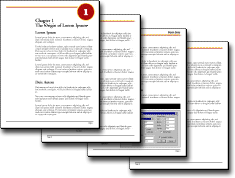 |
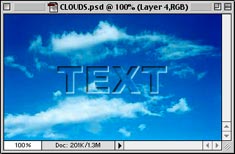 |
|
Plus there is a nice assortment of Photoshop
tutorials. Subjects covered are working with
layers, working with channels, creating and using
textures, using the pen tool, making clipping paths,
special effects and much more! |
| Here you will find the tutorial "Mastering
Illustration Programs" - a must for anyone
learning a drawing program for the first time. This
tutorial series takes you step-by-step through many
of the fundamentals common to most drawing programs.
You can find these tutorials in the Drawing
Basics section of the website. |
|
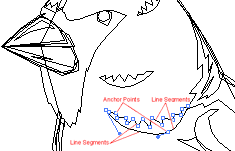 |
|
|
Another popular series shows you how to create
these gel buttons using Deneba Canvas and Adobe
Illustrator. You can find the Canvas tutorials here and the Illustrator tutorials here. |
| |
|
|
| The newest tutorial is Vectorizing
a Logo From an Image. It is a 17-part special
project tutorial that uses Adobe® Photoshop®,
Adobe Streamline® and FreeHand®. This tutorial
shows you how to convert raster images into vector
format that is suitable for desktop publishing
applications such as QuarkXPress or Adobe InDesign®. |
|
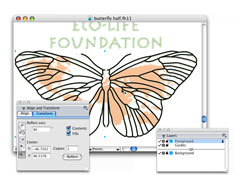 |
|
|
 |
 |
 |
| |
Previous
Home
Contact Mike
Related Sites Next
Copyright
© 1998-2016 Mike Doughty, All Rights Reserved Legal
Notices
Page Last Revised: October 26, 2016
Privacy Policy
|
|
|
|
|
|
|
|