| |
OpenType® Fonts
|
 |
|
|
|
|
|
|
OpenType Fonts - A New Font Format for Macintosh® and
Windows®
OpenType is a new font format developed jointly by
Microsoft® and Adobe®. The OpenType font format
is designed to overcome cross-platform compatibility
problems by making one font format that works on Macintosh
and Windows. OpenType also makes a more efficient workflow
possible with the addition of special typographical
features that circumvent the need for multiple font
variants.This eliminates the necessity for alternate
fonts (fonts having alternate characters that differ
from the regular version) and expert sets (fonts with
special characters that don't appear in the traditional
typeface such as fractions, symbols, ligatures, titling
characters, swash characters, oldstyle figures, etc.)
Features such as these can now be included in a single
OpenType font file making it much easier to add a more
professional touch to your layouts.
Figure 1: One OpenType font = Several Regular Fonts
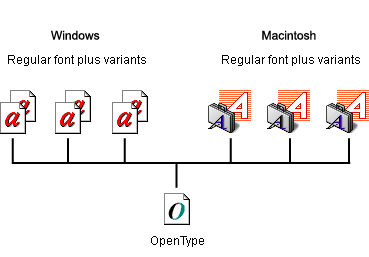
OpenType for TrueType® and PostScript®
OpenType is an extension of the TrueType format. All
OpenType fonts exist as a single font file that is
compatible for both Macintosh and Windows. OpenType
fonts are available in two “flavors” – TrueType
or PostScript. TrueType OpenType fonts have a TTF file
extension and PostScript OpenType fonts have an OTF
file extension. PostScript OpenType fonts use the CFF
(Type 2) “Compact File Format” developed
by Adobe Systems. This format allows a large number
of glyphs to be stored in a relatively small file size.
With OpenType you can use PostScript fonts in your
page layouts and not have to worry about mismatched
or missing screen font / printer font pairs. Plus you
can use the exact same font file on either platform.
Figure 2: OpenType TrueType Icons – Windows
XP
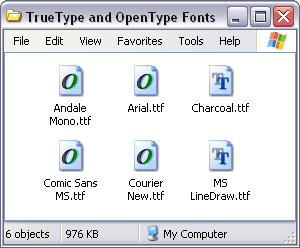
The Windows XP operating system has native support
for OpenType. In Figure 2 please notice that even though
the file extension of all these fonts is the same (TTF),
the operating system can tell the difference between
them. It will assign the correct icon, depending on
whether the font is an OpenType or regular TrueType
font.
One of the biggest problems faced by graphic designers
and service providers is having to deal with font incompatibilities
when porting page layouts from Macintosh to Windows
and vice versa. Macintosh Classic fonts are fundamentally
different from Windows fonts (click
here for more info). Prior to OpenType, when porting
layouts across platforms, the fonts had to be available
in both Macintosh and Windows formats. Otherwise, one
was forced to use a font conversion utility like TransType or CrossFont to
convert Macintosh fonts to Windows fonts or vice versa.
Application Support for OpenType
As of this writing, the only applications that take
advantage of OpenType special typographical features
are Adobe InDesign, Photoshop and Illustrator (please
refer to the OpenType
User Guide for a full list of supported features
for each application). Even though there are not many
applications that take advantage of OpenType extended
typographical features, any font should be able to
port to the OpenType format. Using OpenType will allow
designers to use them like existing fonts and still
take advantage of their cross platform compatibility.
Just because an application does not provide support
for OpenType's special features does not mean that
you can't set type in the application with OpenType
fonts – you can. For example, QuarkXPress 4,
5 and 6 does not support OpenType special features,
but you can still use OpenType fonts in your QuarkXPress
layouts.
OpenType fonts can coexist alongside existing fonts
in all your documents. The developers were careful
not to force designers to abandon all their existing
font collections. Already, the OpenType font format
has been in existence for several years and I imagine
it will take several more years for type designers
to provide them and for software developers to build
support for them into their applications. Additionally,
Adobe includes a hefty collection of OpenType PostScript
fonts with their Creative Suite package. This provides
a nice starter set of feature-rich OpenType fonts.
Operating System Support For OpenType Fonts
The newer operating systems (Mac OS X, Windows 2000
and Windows XP) provide native support for OpenType
fonts so you don't need to use ATM or any other font
manager. Although older operating systems do not provide
native support for OpenType fonts, you can use ATM
Lite or Deluxe to manage them. Use ATM Lite or Deluxe
version 4.6 for Mac OS 8.6 to 9.2 and ATM Lite or Deluxe
version 4.1 for Windows 9x and Windows ME (Millenium
Edition). If you want to use a font manager such as
Extensis™ Suitcase™ or Font Reserve™ to
manage OpenType fonts in a Macintosh computer, the
minimum system requirement is OS X. These font managers
will not recognize OpenType fonts in older Macintosh
systems because they require support from the operating
system. When using ATM to manage OpenType fonts in
Mac OS 8.6 to 9.2, you must install the fonts in the
System:Fonts folder Adobe also recommends that you
update your PostScript printer driver when using OpenType
fonts (please refer to the OpenType
User Guide for a complete description of system
requirements and recommendations).
Adobe OpenType “Pro” vs. “Std” Fonts
Adobe has an OpenType “Pro” version and
a “Std” version. The “Pro” designation
is for OpenType fonts with central European (CE) language
support and the “Std” designation is for
OpenType fonts that do not have central European support.
Depending on the version, the word “Pro” or
the word “Std” appears in the font name
and appears on the font menus. Ref: OpenType® User
Guide for Adobe® Fonts.
Unicode – How to get all those glyphs into
a single font file
Older one byte fonts use one byte per character and
are thus limited to a maximum of 256 characters (click
here for more info). OpenType fonts are based on
Unicode encoding. Unlike older one byte fonts, Unicode
encoding uses two bytes per character so it is possible
to have a font with up to 65,536 characters. This is
how OpenType can support all those extra glyphs – even
whole alphabets – for small caps, swash characters,
foreign languages, etc. Figures 3 and 4 below show
screenshots of fonts opened in FontLab (please click
to enlarge). Figure 3 shows a screenshot of Adobe Garamond
Pro and Figure 4 shows a screenshot of Adobe Garamond
Regular. There are more than 3 times as many glyphs
in the OpenType font as the regular font!
| Figure 3: Adobe Garamond
Pro (two byte Unicode OpenType font) |
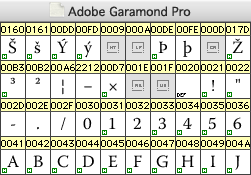 |
| click
to enlarge |
| Figure 4: Adobe Garamond
Regular (one byte font) |
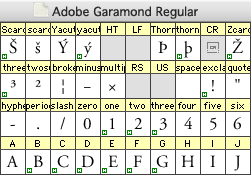 |
| click
to enlarge |
Although OpenType provides support for all these extra
glyphs in a single font, it is possible for a one byte
font to be ported directly to OpenType and have no
more than 256 characters. It will install and work
just like any other OpenType font. It just won't have
the special features.
OpenType Special Features
Following is a table of just a small sample of special
features available in OpenType fonts. These are from
a few of the Adobe OpenType "Pro" fonts included
with the Adobe Creative Suite.
Figure 5: OpenType Special Features
Discretionary Ligartures |
|
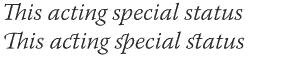 |
| |
|
|
Small Caps |
|
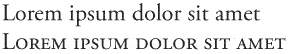 |
| |
|
|
Standard Ligatures |
|
 |
| |
|
|
Stylistic Alternates |
|
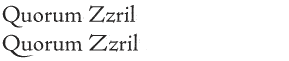 |
| |
|
|
Titling
Alternates |
|
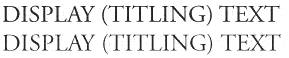 |
| |
|
|
Oldstyle
Figures |
|
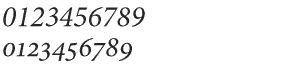 |
| |
|
|
Swash Characters |
|
 |
| |
|
|
Fractions |
|
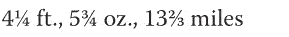 |
| |
|
|
Ordinal Characters |
|
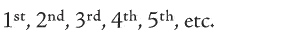 |
What I Think About OpenType
Personally, I think OpenType fonts will make it easier
to produce more professional results. With traditional
fonts, I believe only a small percentage of designers
go to the trouble to use expert sets or alternate fonts.
When special characters are built into OpenType fonts
such as tilting or swash characters, oldstyle figures,
small caps or other special features, they will more
likey be utilized because it is simply easier and more
convenient. I think more and more designers will incorporate
these features into their layouts, where they had not
before.
I also think we will see more layouts done in Windows
with OpenType fonts whereas, up to now, most printers
and service providers preferred (or required) layouts
in Macintosh format. Even if files prepared on Windows
systems are handed off to service providers using Macintosh
computers, they should port more easily with OpenType
fonts than with regular Type 1 fonts. The fonts have
always been the biggest problem in these situations.
The actual font files can be handed off with the job
and they should work the same on either platform.
References:
Adobe:
Main page: http://store.adobe.com/type/opentype/main.html
OpenType Readme: http://store.adobe.com/type/browser/OTReadMe.html
OpenType User Guide: http://store.adobe.com/type/browser/pdfs/OTGuide.pdf
Microsoft:
Main page: http://www.microsoft.com/typography/otspec/
OpenType overview: http://www.microsoft.com/typography/otspec/otover.htm
OpenType specification version 1.4 self extracting
archive [about 1.5Mb]:
|