|
|
| |
|
|
 |
| |
| |
|
Intermediate |
|
| |
|
|
Coffee
Cup Animation Part Six
Creating The Frame Images Continued |
 |
|
|
|
|
|
|
27. Select the center steam column and drag it upwards
slightly.
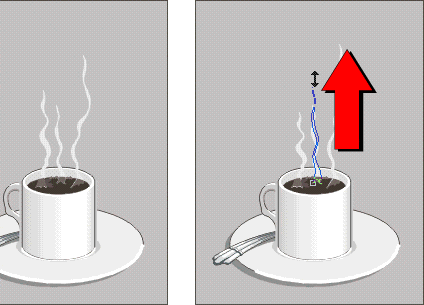
28. Marquee-select the frame with the Pick Tool.
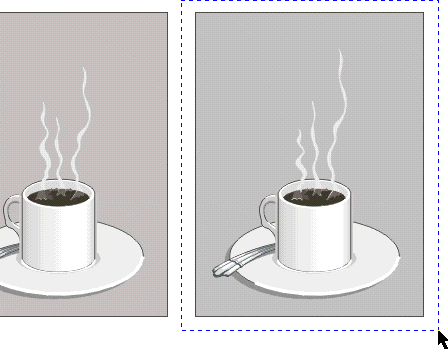
29. Once again, export the frame using the same settings
as before. Give it the same filename as the two previous
ones and end it with a "3". Remember to choose
"Selected Only" (circled below).
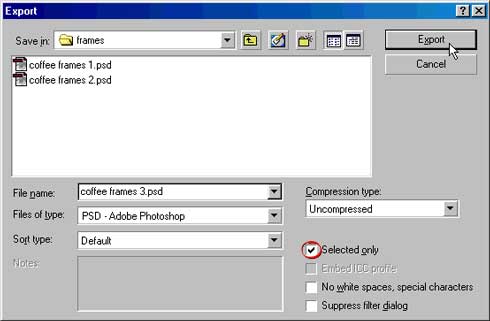
30. Below is a shot of the document with the three
frames. You should save the document and quit CorelDRAW®.
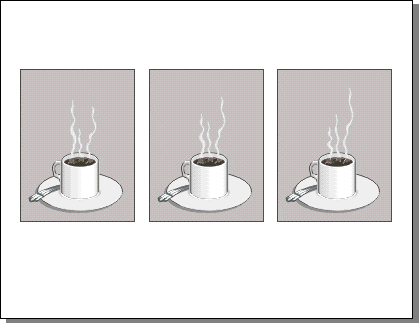
Click
Here To Continue...
|
|
 |
 |
 |
| |
Previous
Home
Contact Mike
Related Sites
Next
Copyright
© 1998-2016 Mike Doughty, All Rights Reserved Legal
Notices
Page Last Revised: October 26, 2016
Privacy Policy
|
|
|
|
|
|
|
|