|
|
| |
|
|
 |
| |
| |
|
Intermediate |
|
| |
|
|
Coffee
Cup Animation Part Five
Creating The Frame Images Continued |
 |
|
|
|
|
|
|
23. Export the frame using the same settings as in
a previous step. Give it the same filename as the one
before ending it with a "2" instead. Make
sure to choose "Selected Only" (circled below)
just like before.
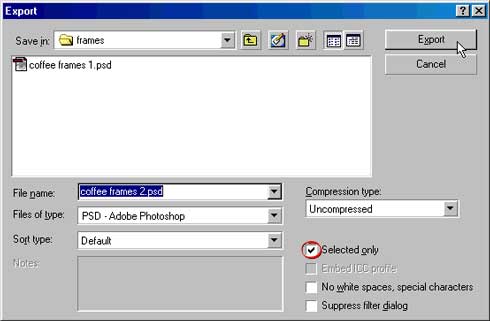
24. Duplicate the frame using Ctrl-D or Edit >
Copy followed by Edit > Paste, then drag
the duplicate to the right of the second frame.
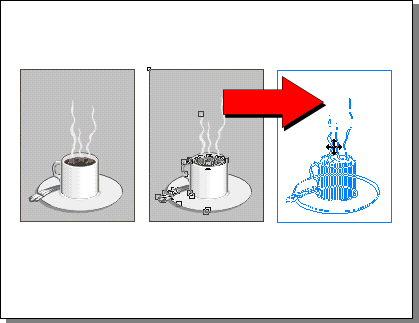
25. Select the left steam column and drag it downwards
slightly.
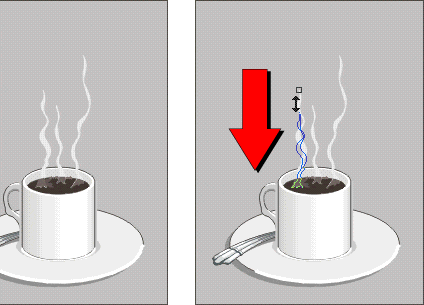
26. Select the right steam column and drag it upwards
slightly.
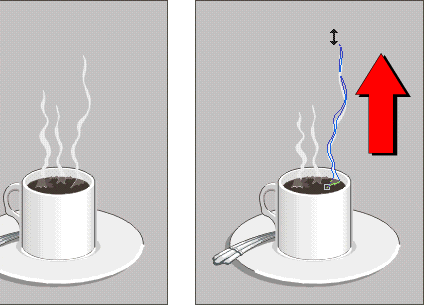
Click
Here To Continue...
|
|
 |
 |
 |
| |
Previous
Home
Contact Mike
Related Sites
Next
Copyright
© 1998-2016 Mike Doughty, All Rights Reserved Legal
Notices
Page Last Revised: October 26, 2016
Privacy Policy
|
|
|
|
|
|
|
|