|
|
Porting
Fonts Across Platforms:
Number 19B |
 |
|
|
|
|
|
|
Porting PC Type 1 Fonts To The Mac®
With Mac FontLab®
To find out more about FontLab and where to get
it, click
here
Click here
for legal note on fictitious font name used in this
tutorial
5. In FontLab, you can generate fonts
using the encoding that is displayed in the font window.
That was the purpose of changing the encoding in the
font window.
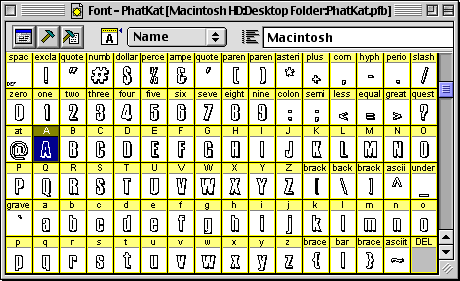
6. In PC Type 1
fonts, the kerning and other metrics is in the .PFM
file. When using FontLab, Type 1 font metrics must be
imported manually (more
here on why this is important and why you have to take
the necessary steps to include the metrics in the conversion).
Click Window > New Metrics Window to view
the effect of importing the font metrics.
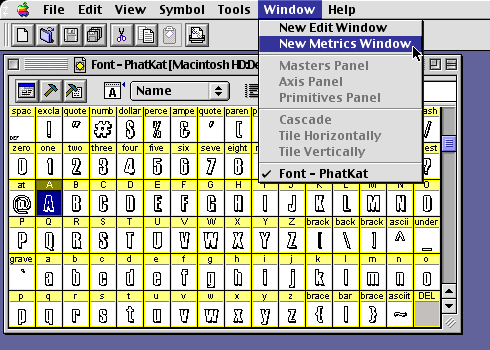
7. In the text box in the metrics window
(circled below right), type a few characters such as
"AVA" or "AWA" or "To"
to observe the effects of the kerning metrics. The font
in this window has no kerning applied yet because FontLab
reports the number of kerning pairs to be zero (circled
below left).
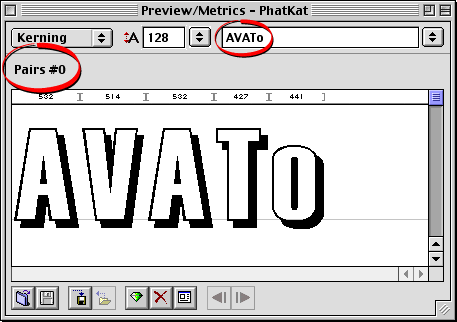
Click Here To Continue...
|