|
|
Porting
Fonts Across Platforms:
Number 3A |
 |
|
|
|
|
|
|
Porting PC Type 1 Fonts To The Mac®
With CrossFont
To find out more about CrossFont and where to get
it, click
here
Click here
for legal note on fictitious font name used in this
tutorial
1. Launch CrossFont on the PC and from the drop-down
menu select the type of font to convert from (circled
below top left). In this case we will be converting
a PC Type 1 PFB font. Then select all the formats to
convert to (circled below). In this case we will choose
a Mac Type 1 printer font and a Mac Type 1 screen font.
For the Type 1 font to install and function properly,
you need to output two files (more
here on why Type 1 fonts require two files). You
can also select a substitute encoding (circled below
top right). The default is "Automatic". As
I explained here,
this is one of the important points to remember when
porting Type 1 fonts across platforms.
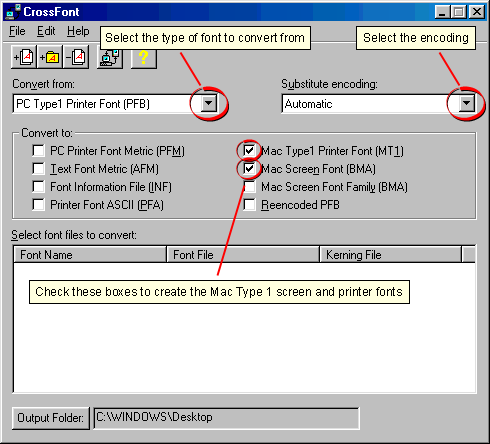
2. In this case we will convert the PC Type 1 font,
Strident. The disk file containing the font outlines
is Strident.pfb (more
here on identifying PC Type 1 fonts). Drag and drop
the file into the CrossFont window.
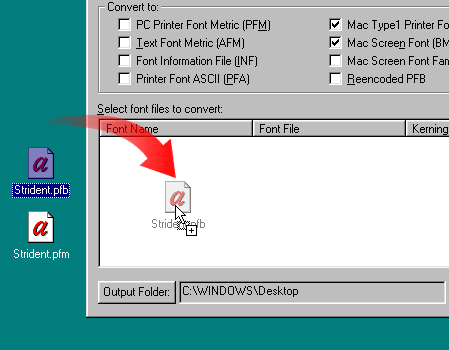
3. Now select the Strident font listed in the CrossFont
window. Selecting it will highlight it (circled below
bottom). At this point we could simply convert the font,
but I deliberately skipped a step here to illustrate
a point. Instead of converting the font now, click File
> Properties (circled below top).
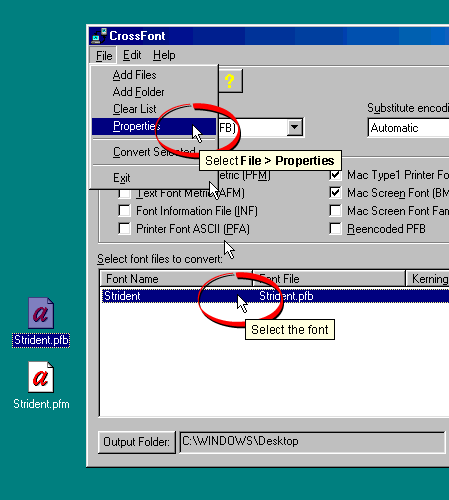
4. This brings up the Font File Information window.
What we are looking for is to see if the font metrics
were loaded when we dragged and dropped the font outline
file into the window. As you can see, the kerning information
was not loaded when we did (circled below). CrossFont
requires that you drop both the font outline file (PFB)
and the font metrics file (PFM) into the window in order
for the kerning metrics to be included in the conversion.
Click "OK" to close the window.
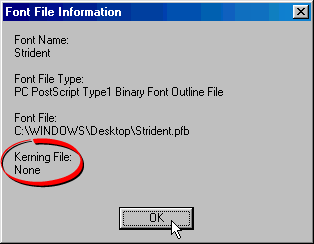
5. Now drag and drop the PFM file into the window just
like before. You won't see any change in change in its
appearance. The "Strident" font still appears.
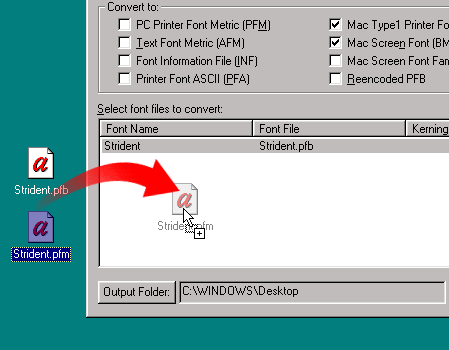
Click
Here To Continue...
|