|
|
Using
a Blend For Irregular Shapes in FreeHand® -
Part One |
 |
|
|
|
|
|
|
Gradient fills are often used to shade
objects for a realistic look. Using a gradient fill
is limited because the gradient steps don't always run
in the same direction as the shape of the object. Many
times you will encounter irregular shapes and you would
like to give them a gradient fill only to achieve unsatisfactory
results. This technique is useful in these situations.
1. In this example we have a drawing of
a power cord such as one found on a personal computer.
One object uses a gradient fill for shading.
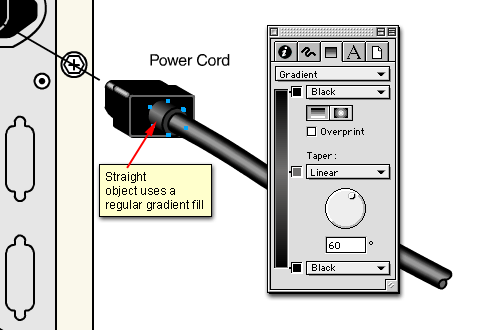
2. However, the cord itself is curved
so a gradient fill would not give the desired result.
In this case it uses a blend as a fill.
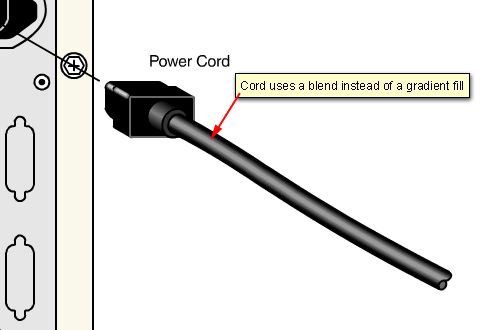
3. To make the cord, start by drawing
a curved object with the Pen. Clone it twice and send
one of the clones to another layer.
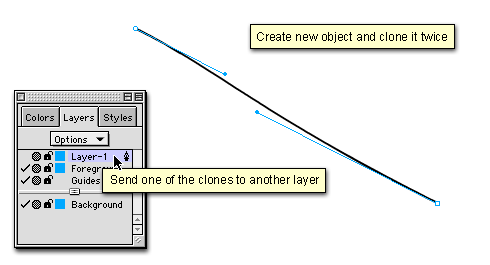
4. Give the top object a stroke width
of 2 points and a stroke color of 40% black. Give the
bottom object a stroke width of 8 points and a stroke
color of black.
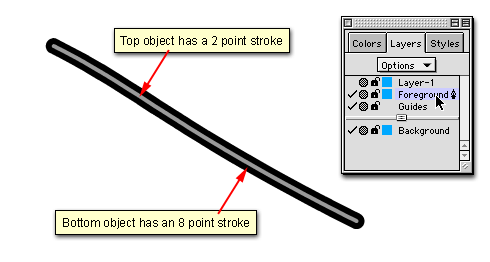
5. Select both objects and click Modify
> Combine > Blend.
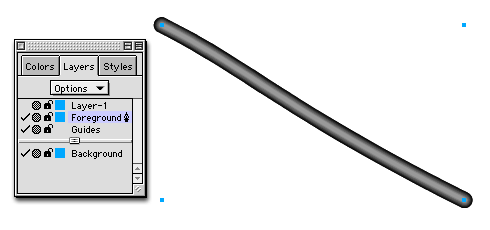
Click
Here To Continue...
|